
Are you trying to figure out how to promote your business on Pinterest? Pinterest marketing isn’t mysterious, or elusive, but it sure can be intimidating when you’re just starting out! You have to integrate it with your blog, join group boards, and learn the ins and outs of Pinterest SEO just for starts. But if you’re anything like me when I first started Pinterest marketing, I had one big question to start out…
How do I create those tall, pretty pins for Pinterest like everyone else is doing?
I can be a little slow when it comes to learning new things, but I’ve
got a good eye for aesthetics. And as a professional marketer, I also
love when stuff goes viral (and how that leads to sales). So I had to figure out how to create pins for Pinterest marketing, and this is the simple solution I came to.
1. Use Canva!
Hopefully you’ve already heard of Canva, but if you haven’t, you’ll be glad you found out about it now! I found Canva by accident, while scrolling through the app store on my tablet. It’s an incredibly easy to use, free designing app, that you can use to create optimized social media posts for ANY kind of social media!

Canva gives you templates for Instagram posts (squares), Facebook cover photos (wide, panoramic), templates for every kind of social media post in existence, including… of course… Pinterest pins! Here on the left is an example of a pin I was able to build in 2 minutes on Canva
It’s very important to Pinterest that your pins are the right shape. Taller pins will rank better in the Pinterest algorithm, they stay in the line of vision longer so they are more clickable, and they are often required by group boards. So make them tall!
Design tip: Canva’s pin template isn’t the ONLY one that’s good for
Pinterest. The template for Instagram stories is actually even taller
than a traditional Pinterest pin, and those extra tall ones are often
the best and most click-worthy of all.
2. Use Vibrant Images With Warm Colors
The pictures that you use for your pins shouldn’t steal the whole show. If you’re promoting a blog, than the words are still the main focus. But make sure that you’re using images that are eye-catching and attractive.
Warm colors, like oranges, reds, and pinks, tend to be more inviting, and receive more clicks, than colder blues and grays. As you can see below, these are some pins that I’ve launched recently. Colors are a top priority.

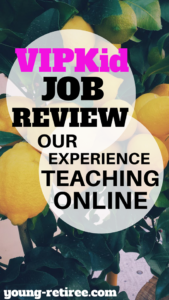

There are many websites where you can get pretty pictures, but I usually use a free site called Unsplash. It’s got some amazing options!
3. Use BOLD, Simple Font
Here’s a picture of one of my recent pins that went semi-viral. Within a week this pin received over 14K impressions, as well as re-pins and clicks.

The strength of this pin isn’t even necessarily in the words. There are many other blog posts about the same topic, that say almost the same thing. The power of this pin was in bold, clear lettering. It’s very easy to read, even on a small phone screen, as you’re scrolling quickly through a Pinterest feed. Here are a few more recent pins I created for my account that did well within a week.

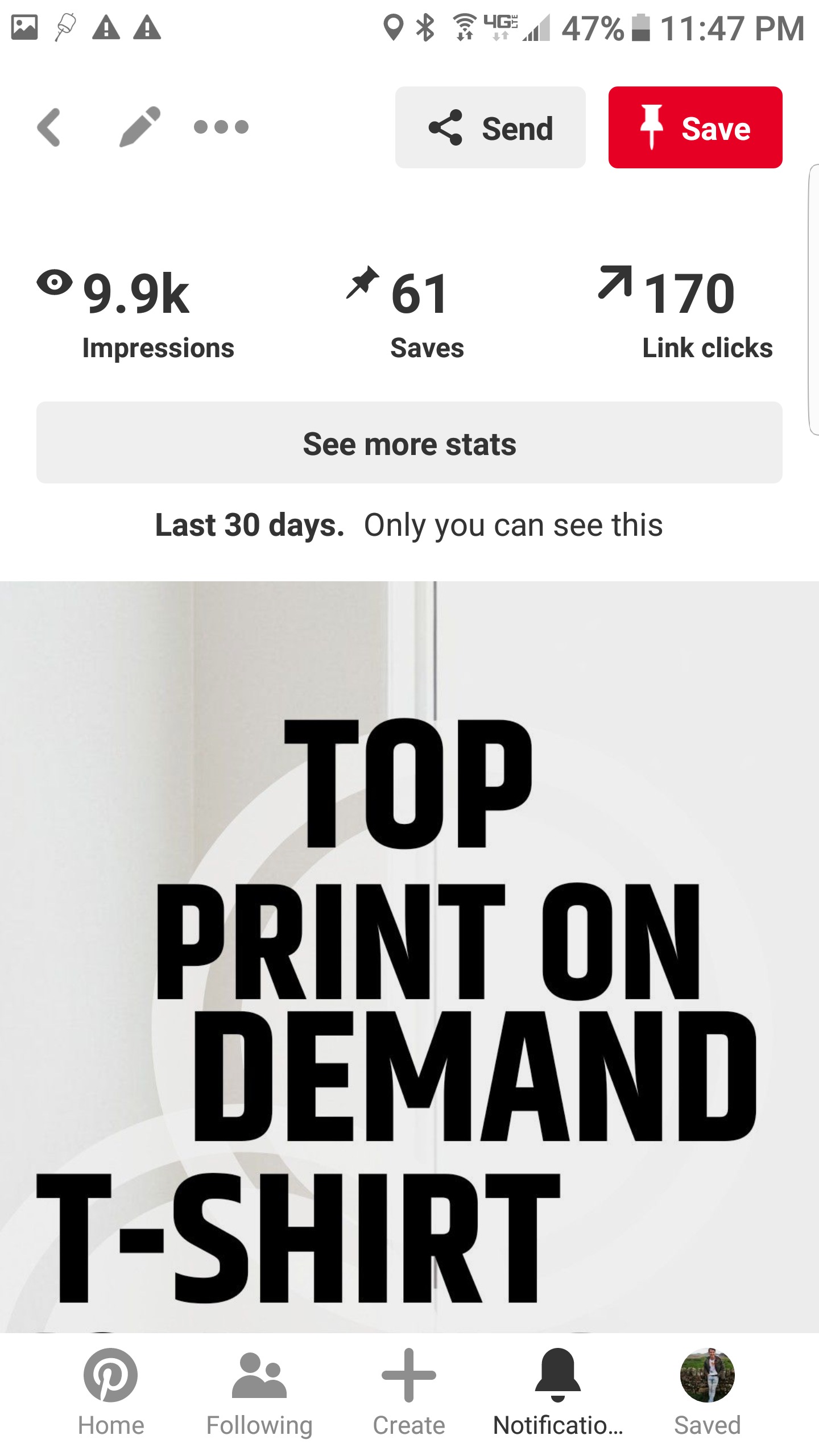

Eye-catching wording is even more important than noticeable pictures. If you’re a blogger, or business owner, you’re largely a communicator. That’s a huge part of what brand is about.
If you want to stand out, you don’t necessarily need to be louder, or more excessive than your competition; you need to be more clear, and more simple. Canva has endless options for font and sizing. Customize it to perfection!
Get Pinning!
Creating click-worthy pins is pretty simple, right? If you’re using the right tools, and creating in the right ways, your pins should help you reach your goals. This is why it matters –
These days, everyone has a blog. And why not?
In today’s job market, every job that pays decently well also seems to require that you have 110+ years of experience… and a master’s degree. Obviously, I’m exaggerating a bit, but the number of job listings that scream ENTRY LEVEL in the title, and then demand that you have years of experience is a little scary. So it’s no wonder that Millennials are looking into ways to create their own options.

One of the top things people are doing now to create alternative income sources is blogging. If you’re willing to put in the work, you can make a full time income almost passively through a blog. There are actually hundreds of people doing this.
In order to get people reading your blog, and clicking on your affiliate links though, you need to be found in search engines. Google is the biggest, and most obvious, but it also takes a lot longer to rank on page 1 in Google. So PINTEREST is the #1 place to share your blog posts when you first start out.
It’s a visual search engine.
So if you can create engaging, click-worthy pins for your Pinterest, than there’s nothing stopping your blog from going viral! Get it done friends!