
Are you looking for ways to make some extra cash? I’m writing this in the spring of 2020, in the middle of a pandemic, and I’ve got to say it’s nice to be able to make some money from my phone, especially while I’m stuck at home. While they aren’t exactly a side gig, or a way of making a full-time living, the best money earning apps of 2020 can be a great way to make extra income!
There are tons of money earning apps in the various app stores available for most smart phones, but which ones are worth it?
I have tried an absolutely ridiculous number of them. Some of them have turned out to be great, while others have robbed me of precious time for totally worthless payouts. I’ve finally found about 16 of the best money earning apps for my Android phone (almost all of these are also available on iPhones), that make me over $3,000 in extra cash every year for almost no effort!
Here are my top 16 picks so far in 2020:
#1: Google Opinion Rewards

It’s surprising to me how many people I’ve talked to that don’t seem to know the Google Opinion Rewards app. This app uses your location, and will come up with small surveys based on where you’ve shopped recently. It will randomly notify me out of the blue, usually a couple times per week, and the surveys are SUPER short!
The beauty of the Google Opinion Rewards app is that the surveys can usually be completed in between 2 and 10 seconds. They usually consist of about 3 questions. Some of them only have one question and they’re over. The amount that they pay is totally random for each survey, but it ranges anywhere from $0.10 to $1. On average I’m usually paid $0.30. It’s surprising how fast it adds up to $15 or $20!
The only downside to the Google Opinions Reward app is that for Android phones it only pays in Google Rewards credit, which is… well… lame. The money that you earn on each survey is automatically credited to your Google Rewards account. You can spend it on apps, in-app purchases, audio books, movie rentals, etc., which is nice and all but it can’t exactly pay bills or be reinvested.
HOWEVER if you want to convert it into cash you just have to get creative. Check out my next recommendation for some tips on how to turn Google Rewards credit into cash (there are also apps that will convert rewards credit into cash for you, but they all charge a significant fee, which means they all stink).
#2: Swagbucks
Ok, you’ve probably already heard of this one. Swagbucks is both a website AND an app, and it’s one of the bigger rewards sources in existence. Millions of people use Swagbucks, but many Swagbucks users don’t know how to get the most money possible out of it.
There are dozens of ways to earn on Swagbucks: you can take surveys (which I usually don’t recommend), watch videos, search the internet through their own browser, etc. But I’ve made hundreds of dollars on Swagbucks through one thing most of all – completing offers. Here’s a screenshot of a few examples below! (FYI, 100 SB = $1, so every 1000 SB = $10, and so on).
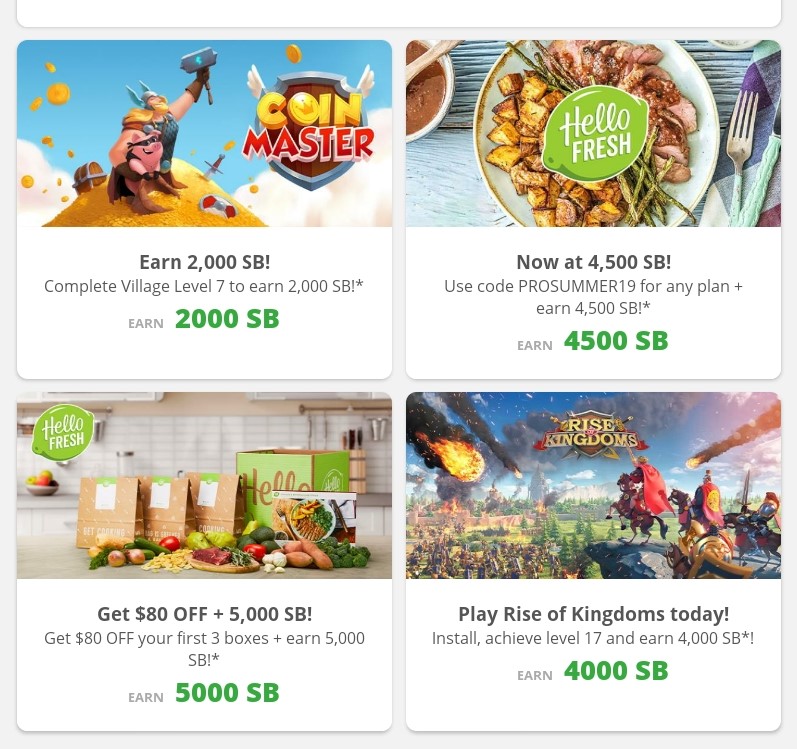
The beauty of completing offers on Swagbucks is that not only can you often get paid without even buying anything, but they can also come with HIGH profit margins. Swagbucks paid me $40 to try one $5.99 month of Hulu (let me do the math for you, that = a $34.01 profit and a FREE month of Hulu), paid me $15 to try DoorDash (even though I ended up having to cancel my order and got reimbursed), $7 to try a free month of clothing rentals… I made $20 while getting free shaving stuff from Dollar Shave Club, $30+ for getting free Proactiv skincare products, and the list goes on.
Another type of offer that can be lucrative on Swagbucks is trying out app games. I made $48 last week by playing an app game that I paid nothing to use! This is also how you can convert Google rewards into cash. There are many apps that Swagbucks will pay you cash for if you make an in-app purchase. I just make the in-app purchase with my Google Play rewards, and Swagbucks sends me my cash (which is usually more than I put in anyway). It’s a loophole that helps you convert Google rewards.
Try Swagbucks out for yourself! It’s one of the easiest ways to make some fast cash with very little effort. Still skeptical? Check out my in-depth review of how I make it work.
#3: Field Agent
Have you ever tried Field Agent? This app will give you small tasks to complete while on your shopping trips, and will pay you cash for it.
The tasks will generally be things like taking pictures of signs, products, or even just walls. You may have to answer a couple questions about the products, other times they need nothing but pictures. Other common tasks include taking pictures of recycling bins, cardboard disposal, or local real estate. The tasks usually have to be completed within a few hours of starting them, so make sure you don’t start a task unless you can complete it right away.
These tasks usually pay between $3 and $12 each, and they’re an easy way to make some cash.
The cons? The only thing that annoys me about Field Agent is how awkwardly conspicuous it looks to be walking around a store, or some public building, snapping pictures. If you’re good at being sneaky, and sniping very discreet pictures, then this may be the perfect gig for you. So far I’ve been confronted by employees only once, and managed to talk my way out of it without them calling the police (that’s mostly a joke, employees usually leave you alone when you explain you’re a “field agent”).
Read a detailed review, or try it out!
#4: Receipt Hog + CoinOut
Ok, these are 2 separate apps, but they do exactly the same thing, and I recommend you use both of them, so they are getting lumped together. Receipt Hog and CoinOut will both pay you some pocket change for sending them pictures of your shopping receipts.
The pay for these is usually very small, ranging from $0.03 to $0.12 per receipt, so it adds up slowly. Luckily snapping a quick pic of my receipts and submitting them to the app is extremely easy, and if you regularly shop for things like groceries it all adds up.
I use both of them at the same time, so I can make twice as much, and they will both pay cash through PayPal! Give Receipt Hog and CoinOut a shot!
#5: Ibotta
If you’re going to pick just one cash back app for grocery shopping this is BY FAR the one to choose. The point of Ibotta is to earn cash back on the grocery and everyday household items that you’re buying anyway. There are TONS of offers on it, so you’re likely to get cash back on every grocery trip.
The offers on Ibotta will pay anything from $0.25 back to $3 or $4 back, depending on the item. They even frequently offer 100% cashback items – totally free!
If I’m regularly using Ibotta it’s not difficult to make about $20 from my grocery shopping every single month. There’s a screenshot of what I’ve made so far:
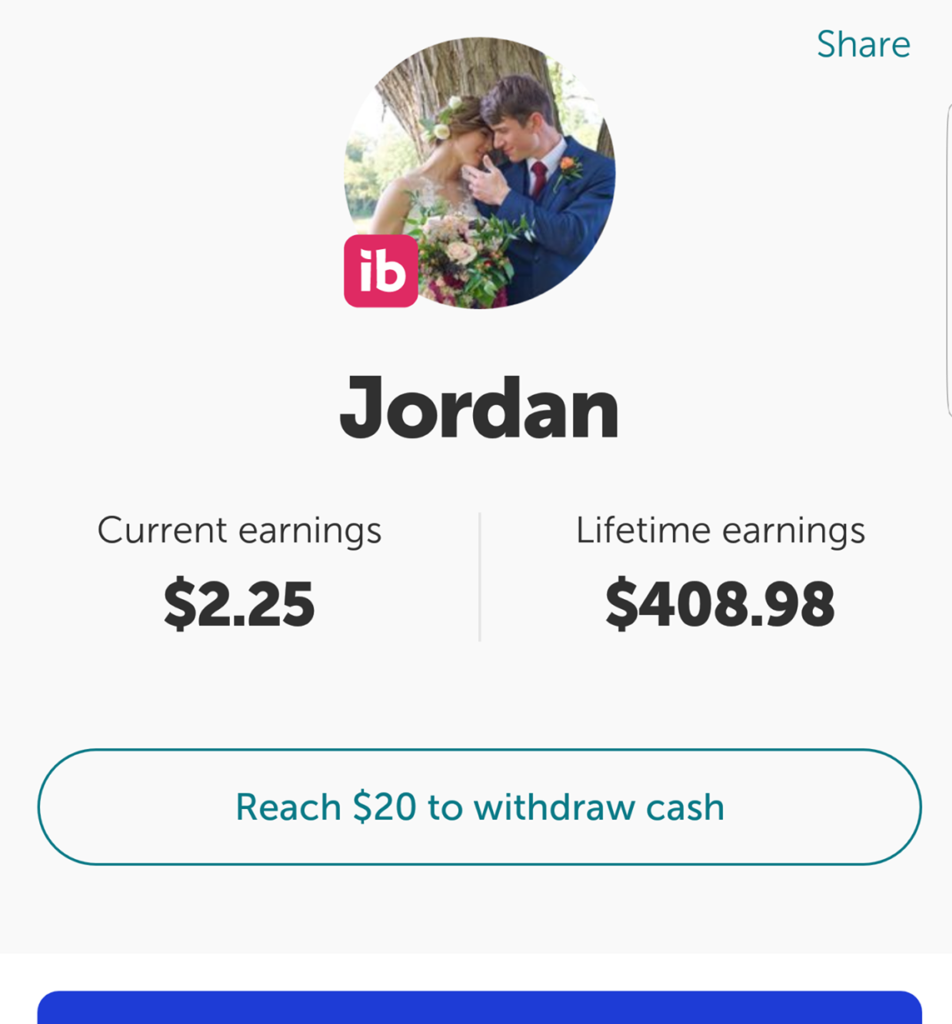
Ibotta is also one of the best money earning apps because it’s easy to use, doesn’t take much time or effort, and pays in actual cash through PayPal (not just gift cards).
Get Ibotta on your phone and earn some cash back! Or check out this review for some more details.
#6: Checkout 51
While it’s not as good as Ibotta, Checkout 51 is another cash back app that can save you money on your groceries. There aren’t as many deals on Checkout 51 as there are on Ibotta, so your money might add up more slowly on it, but they pay in cash!
My recommendation is to use both Ibotta AND Checkout 51. Similar to the way you can double your money by using both Receipt and CoinOut, you can often get cash back twice for one purchase by scanning your receipt to both Ibotta and Checkout 51. It takes about 5 extra seconds to scan the receipt a second time, and it helps you grow cash faster.
#7: PaidViewpoint
PaidViewpoint is both a website and an app. While I don’t recommend survey sites or apps too often because a lot of them will waste your time, I DO have a top 5 that I’ve actually found to be worth it. One of the best survey options is PaidViewpoint.
The surveys tend to be short, sweet, and easy to take. A lot of survey sites will ask you to answer tons of questions to see if you even qualify for the survey, and they may still disqualify you without pay, but PaidViewpoint pays no matter what.
My wife and I both have a PaidViewpoint account and easily make $30/month. The way it has worked for me is to make it a relaxing habit to just do one or two surveys per day in between checking emails, while riding a bus, waiting for someone, or frankly while sitting on the toilet (incidentally, I highly recommend water-proof phone cases).
The shortest surveys or surveys you don’t qualify for will pay $0.10. The rest will pay any where from $0.30 to $1.00 on average. You can cash out through a few different methods, including PayPal, VISA gift cards, and Amazon gift cards. Try it out at this link! – Join PaidViewpoint!
#8: Dosh

Dosh is one of the easiest cash back apps to use! To use Dosh you need to connect one of your cards to it, either a credit or debit card. Whenever you use that card to make purchases at certain local restaurants,bars, hotels, and flights you’ll get cash back straight to the app, which you can cash out to your PayPal account or bank.
The stores that will give you cash back through Dosh will totally depend on your area. Local, independent business will often offer cash back, but many bigger companies like Pizza Hut and Dunkin Donuts are also included on the app. Cash back percentages will vary, but it’s usually 3%-5% of the bill (occasionally much higher).
Dosh is especially useful for earning cash back on travelling. There are a lot of travel booking cash back options on the app, so it’s often work taking a quick look at the app whenever you’re making travel plans. An extra $20 or $30 randomly back in your pocket is a nice perk before a trip!
The best thing about Dosh is that it’s totally passive. In fact, most of the money I’ve made through Dosh I got as a total surprise. I would go out to a restaurant, brewery, or coffeeshop somewhere, and get a random notification that I had made a little money back on it. It’s always a pleasant surprise!
Get Dosh on your phone by clicking this link, or check out a more detailed review right here!
#9: S’more
The S’more app is another very passive way to trickle some money back to you. This is how the S’more app works: after you install it on your phone they will set up an advertisement that appears on your lock screen every time you turn your phone on.
Every single day that you open your phone with the ad on your lockscreen you’ll make $0.10. By itself this only amounts to about $3/month, but you can accelerate it by watching short videos through the app. Even though the pay takes a while to accumulate, I consider this app to be worthwhile because it’s so easy and passive to use. I totally forget I even have it anymore until I check the app and find $15 or so, every couple months.
There are a bunch of other apps available that are similar to S’more, like SlideJoy and Fronto, but I have found S’more to be the best because it pays the most money, consistently.
The only downside to S’more is that it doesn’t pay you directly in cash, it only pays in gift card money. You can cash out the dollar amount for Amazon gift cards, AMC theaters, Applebee’s, Starbucks, and a few others. If you regularly shop at any of those it’s definitely a worthwhile app for earning extra money.
Get S’more for your phone!
#10: Drop

Drop is almost identical to Dosh. You connect the app to one of your cards, credit or debit, and whenever you buy something from a qualifying store it deposits money into your account. It’s super easy to use, you connect a card once and then you can forget it’s there until it randomly pays you.
The only downside is that you can’t have 2 of these apps connected to the same card. If you want to use both Dosh AND Drop you’ll have to link 2 different cards (which is what I do). It helps to open the app every once in a while to see which stores are paying on which app, so that you always use the card that will pay you cash back.
The downside to Drop is that, unlike Dosh, it doesn’t pay in cash. You can only redeem Drop cashback for gift cards to stores like Amazon. The upside to Drop is that TONS have stores qualify for cashback through them, and they often pay a lot. I bought something a few weeks ago for $30 and Drop paid me back $30. So I essentially got the item for free!
Try the Drop app and see for yourself!
#11: Ebates (Rakuten)
Ebates is one of the biggest cash back apps in existence. Use Ebates to get cash back on the purchases that you make online!
There are lots of things that I need to buy online, and until I discovered Ebates I generally paid full price on all of it. When I finally started using the app I started making small amounts of money back on everything that I bought. These cash back amounts are usually small from big stores like Amazon, Ebay, Best Buy, Target, and Walmart, only paying 1%-3%, but smaller brands often pay more! For example, we made back 50% of what we paid to file our 2019 taxes!
Ebates is also super easy to use. Whenever you’re shopping online just login to the app or website first, select the store you want to shop at, and click on it. Then just shop as normal. Your cash back will be deposited into your account. You can make it even easier by connecting the Ebates browser extension to your computer’s search bar. That way you don’t even have to login to the app or website, it will give you a pop up every time that you shop at a qualifying store, and you can just hit the activate button and get paid.
If you do any online shopping AT ALL you’re leaving money on the table by not using Ebates! Check out my more in-depth review of Ebates HERE.
#12: Worthy Bonds
Worthy Bonds is a unique entry on this list because it’s actually an investment app. My wife and I grow our money a lot by keeping it in investments that are growing – our SoFi robo advisor invests in stocks for us, I use the Robinhood app to do more speculative investing, but Worthy Bonds is the app we use for our safest investments.
This is how it works: Worthy Bonds provides business loans to small businesses and other start up ventures. They fund these loans with investor money. You can invest in these funds by buying individual bonds at $10. As the businesses that Worthy Bonds lends to start paying back their loans you make a 5% return on your money, which accumulates daily.
Every day that you keep your money invested in the bonds it increases. You can withdraw your money at any time, instantly, with no penalty. There is virtually no risk with investing in Worthy Bonds except in the event that the loan defaults (i.e. the payments stop). Worthy Bonds, however, takes extreme measure to protect against this risk by only loaning to borrowers that have the total amount of the loan in liquid capital. In other words, the borrower needs to already have the funds to pay off the loan immediately before they can be approved for Worthy Bonds loans. In addition to this, your funds are not in just one business loan, but diversified across several, which reduces your risk even more.
I’ve been using Worthy Bonds for about a year, and have watched my money grow daily. It’s a simple and safe way of making my money work for me.
If you’ve still got questions on how the Worthy Bonds app works check out my detailed personal review, take a look at their site and/or try it for yourself!
#13: Honey and Paribus
These 2 apps work hand in hand. The point of both of these to make sure you save every dollar that you can when doing your online shopping.
Paribus is an app/software that connects to your Amazon account. Whenever you make a purchase, if the product that you bought goes on sale after you bought it, Paribus will automatically contact Amazon on your behalf and get back the difference for you. In other words, if you buy something for $30 from Amazon, and then it goes on sale for $25, Paribus will wrestle with Amazon and get $5 back for you. It’s easy, it works while you sleep, and it ensures that you get the best deal.
Honey is similar, but it works on the front end of your purchases instead of the back end. Honey is a free browser extension, and whenever you’re about to make a purchase online it will scour the internet for every available coupon code for you, with one click of a button. It will present you with every coupon or discount option available, and you can simply pick the best one and instantly apply it. No more searching the internet high and low for coupon codes, it just collects them for you.
They’re both free, and SUPER easy to use, so there’s no reason to not use these two!
#14 LetGo/Facebook Marketplace:
LetGo and Facebook Marketplace are just two examples, but there are many apps just like these where you can sell stuff that you want to get rid of (OfferUp and Craigslist are some other big ones). Unlike Ebay, which takes a pretty substantial cut of your sales, these apps are totally free to use – all of the profit is yours.
I use Facebook Marketplace or LetGo whenever I upgrade my cell phone, and I’ll typically make at least $100, depending on how old my phone is at the time. Phones are extremely easy to sell on apps like these (especially Facebook Marketplace). I had close to a dozen offers with a day or two of listing my last phone, and sold it for my full asking price within 48 hours.
These are apps for selling locally, and you will typically meet the buyer in person. Make sure you do this safely, in a very public place, during the day-time, in a high-traffic area. Try to stick to safer payment methods, like cash, even if you have to insist on it, and make sure whatever item you’re selling has all of your personal belongings and data wiped from it.
If you have spare things to sell these apps are a great way of doing it!
#15 Inbox Dollars
Inbox Dollars is a very similar (but admittedly inferior) app to Swagbucks. There are dozens of ways to make money on Inbox Dollars: you can watch videos, complete surveys (not really recommended), complete offers, try out games, and open emails, and they’ll pay you for all of it!
While most of the offers and deals on Inbox Dollars can also be found on Swagbucks, and Swagbucks will pay you more for them, there are a variety of things on Inbox Dollars that allow you to make some quick cash. By watching videos, simply opening and deleting the emails they send, or signing up for free trials, I’ve accumulated hundreds of dollars from Inbox Dollars, with practically no effort. Here’s a screenshot of some of their latest deals!
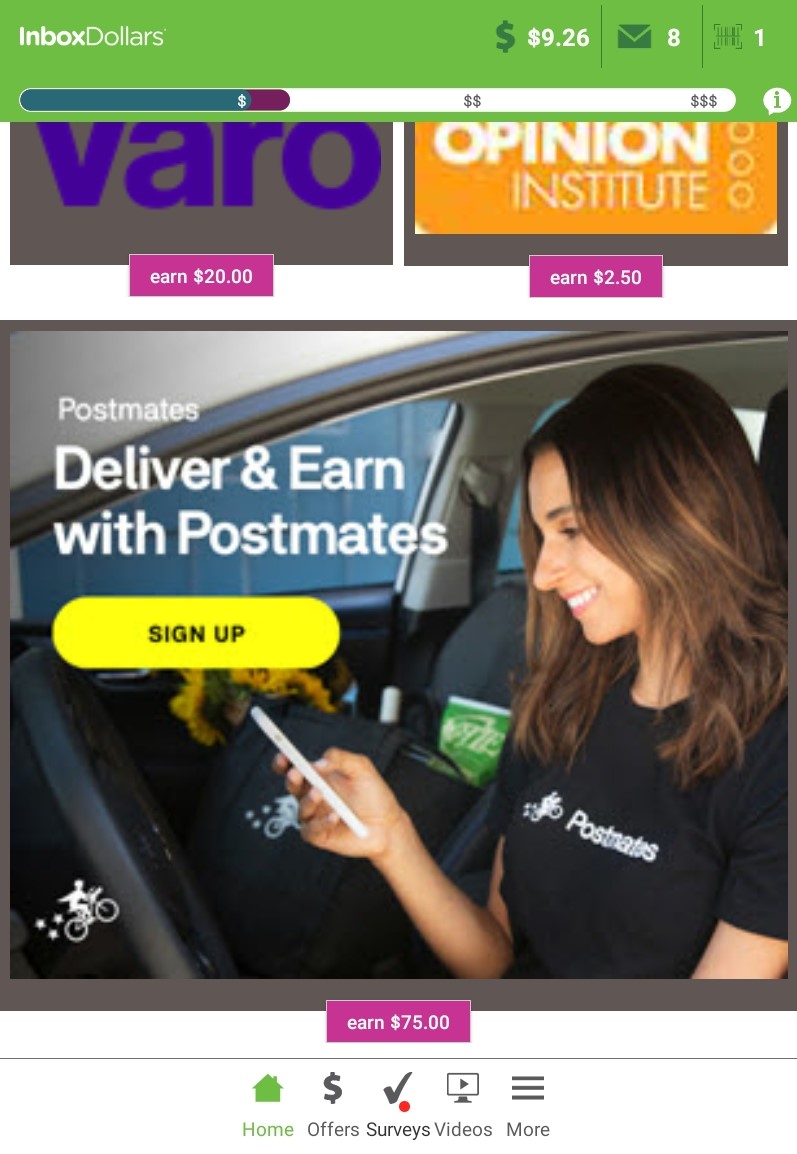
Eventually, doing a couple little activities through Inbox Dollars became a part of my routine, a habit, something that I barely even think about anymore, and the money still adds up.
Give it a shot! It’ll easily put a few extra dollars in your pocket. If you’re curious on how to really squeeze all of the earnings you can out of Inbox Dollars check out my tips here!
#16: Trim

Do you have bills? The regular, month-after-month, recurring bills in your life are one of the biggest things that will slow down your financial freedom. Unfortunately, for most people, those bills are also unavoidable. That’s why one of the best things that you can do for your finances is to trim your bills down to be as low as possible.
That’s where Trim comes in. It’s a fact that most bills can be reduced if you harass the companies long enough. Your phone bill, your internet bill, your streaming and TV channel services, your Amazon Prime membership, sometimes even your home’s utilities – they can all be reduced by pressuring your providers.
Torturing your billing companies can be tedious (though… pretty rewarding too). This is what the Trim app is for. They will call and harass your providers on your behalf and get your bills reduced for you. This includes directly contacting the companies that bill you, and scouring the internet for any coupons, discounts, loyalty rewards, or rebates that they can apply for you. They have successfully negotiated my bills for me on numerous occasions, and most recently got my internet bill cut by nearly 40%!
The one downside to Trim is that they will take 30% of the money that they save you. You could potentially keep ALL of the savings if you’re willing to call and threaten these companies on your own, but Trim will not only save you the trouble, but will often find fine print discounts that you might not otherwise have been able to find. They’re masters at arguing for discounts.
You can often save hundreds or even thousands a year by trimming those bills! I would say Trim is worth it. Try it out and see if they can save you some money!
What Are Some Of Your Favorites?
What are some of the best money earning apps of 2020 that you use? Please share them in the comments!